How To Open A Return

How To Open A Return
Step 1: Sign into your account (Click Here)
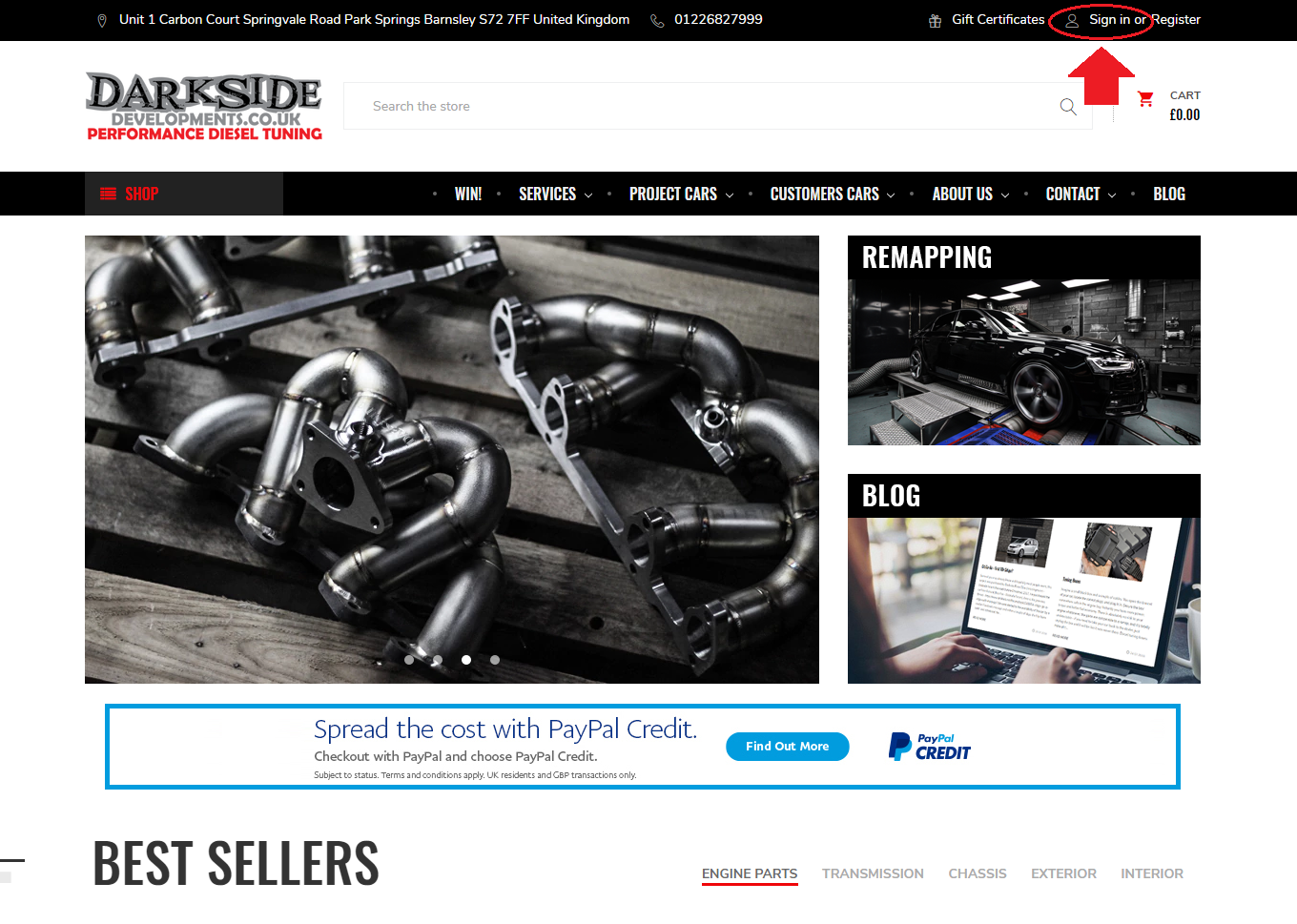
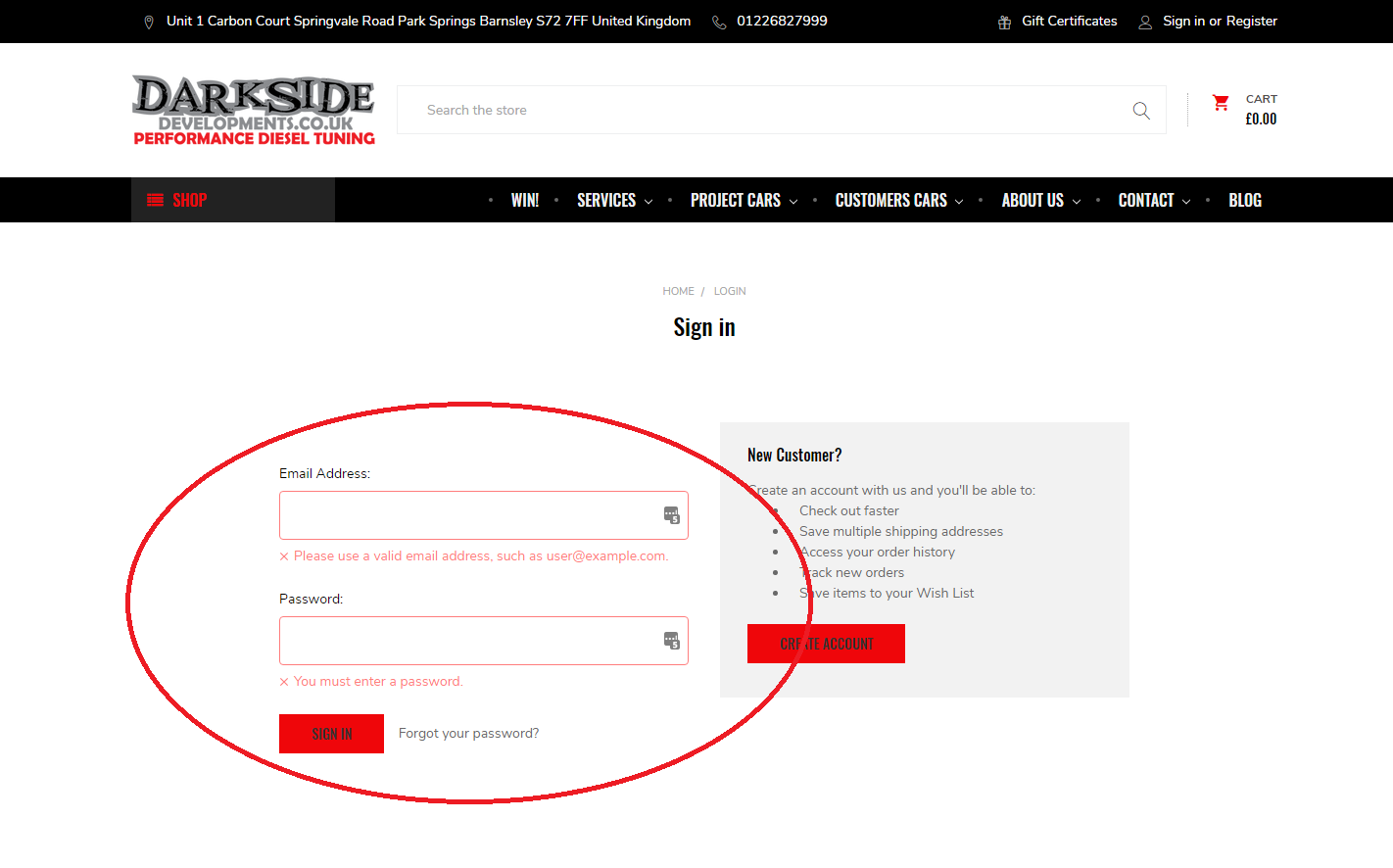
Step 2: Click 'Return Items?' on the order you wish to return
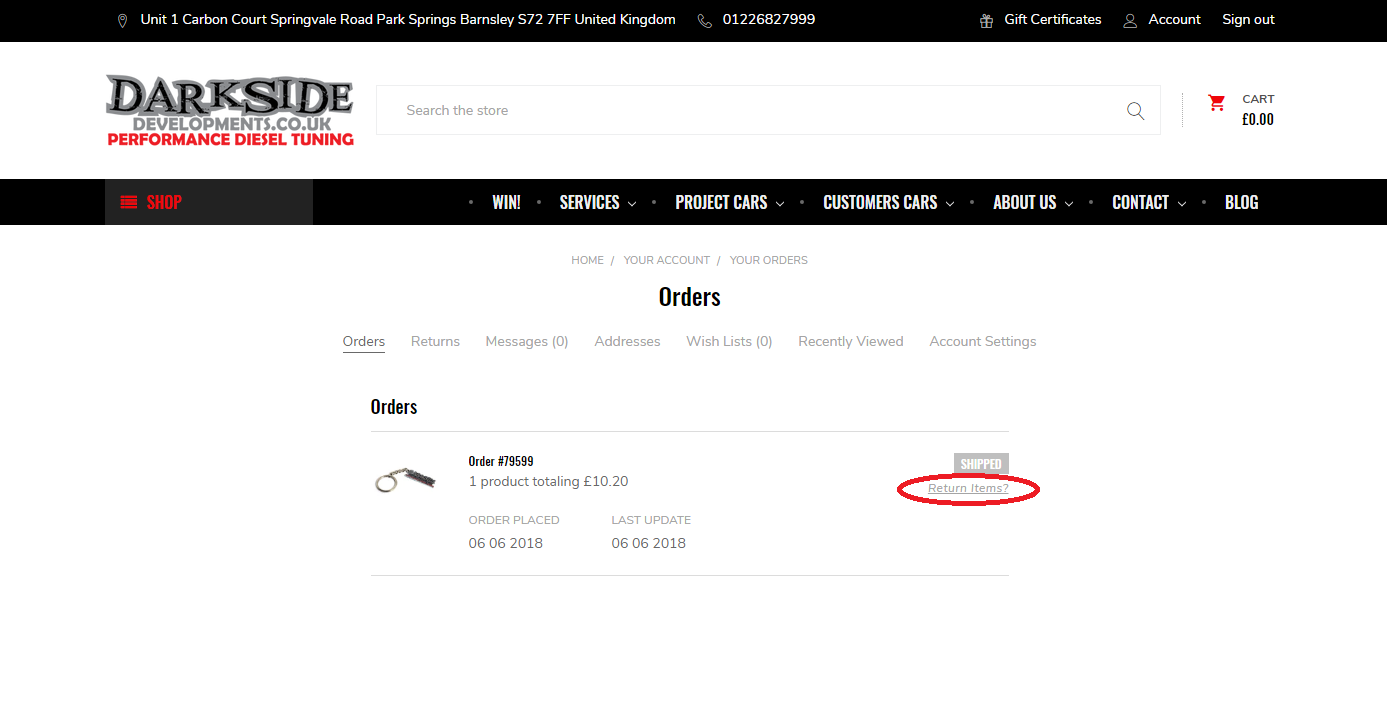
Step 3: Select the qty and items you wish to return from your selected order, fill out the fields and click 'Submit Return Request'
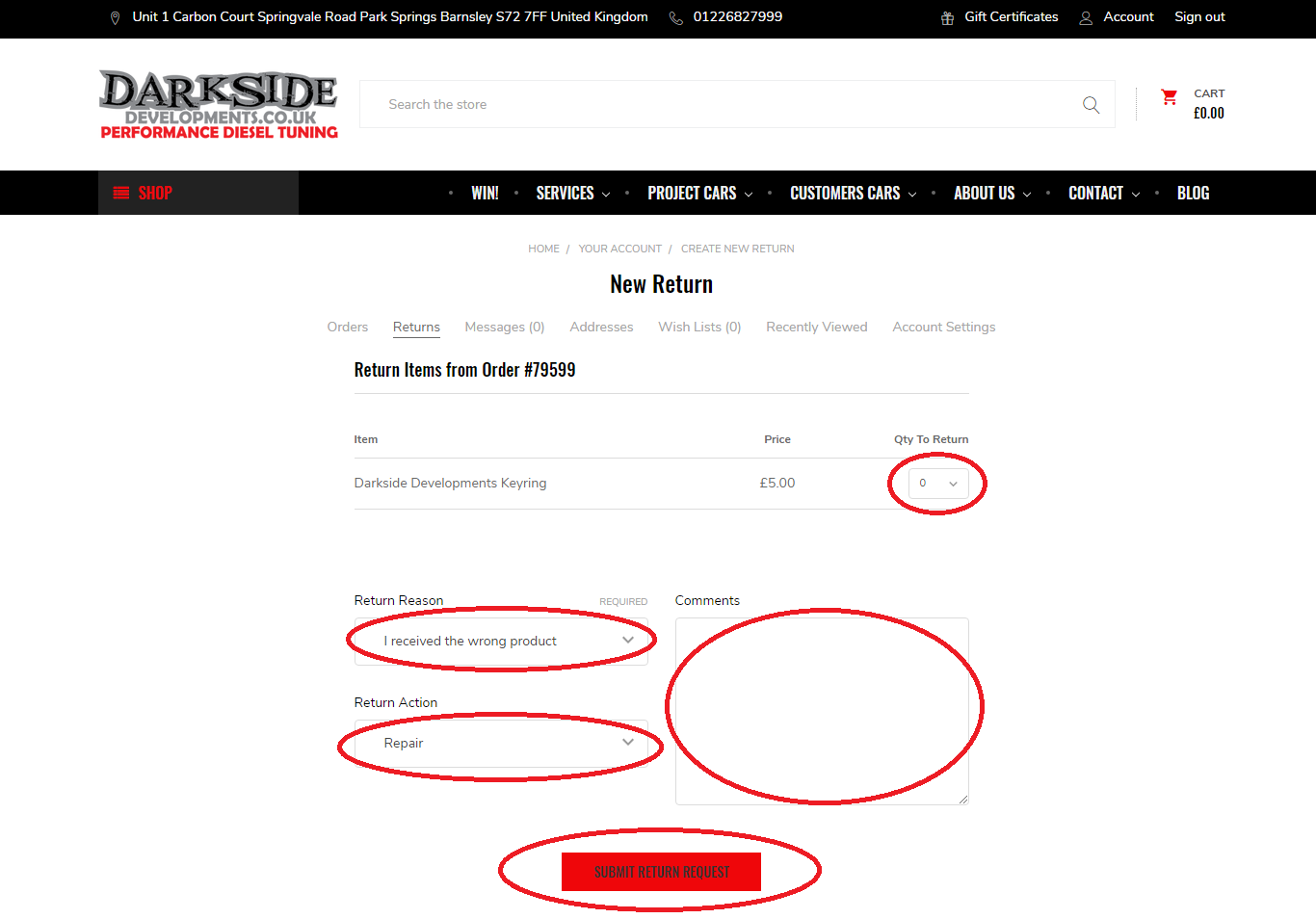 Step 4: Please check your emails regularly as we may contact you for more details on your return. You will also receive a confirmation email when your return has been responded to.
Step 4: Please check your emails regularly as we may contact you for more details on your return. You will also receive a confirmation email when your return has been responded to.
